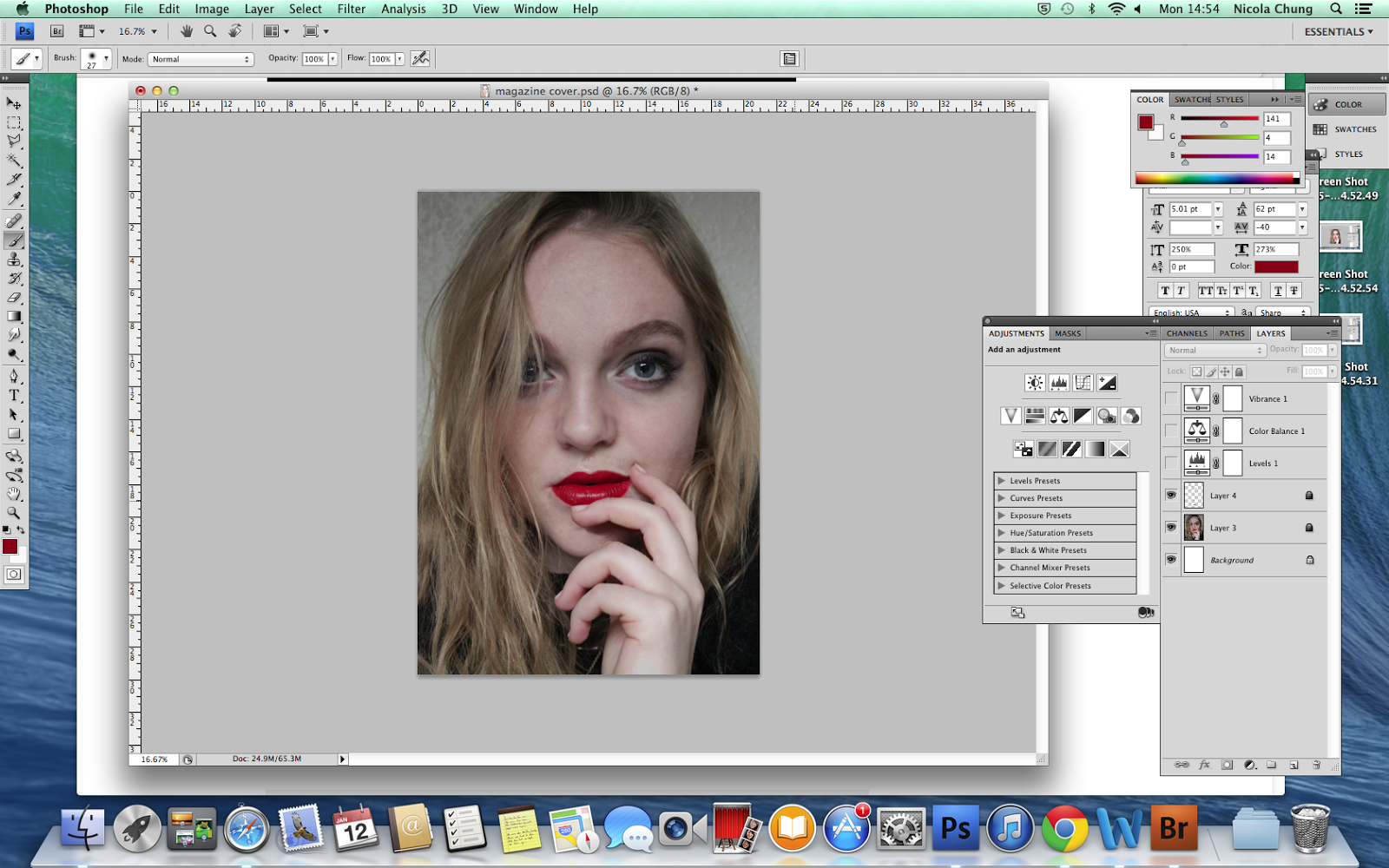
This is the original photo and I opened this in Photoshop.
First I adjust the level of the photo to make it slightly brighter than the original photo.
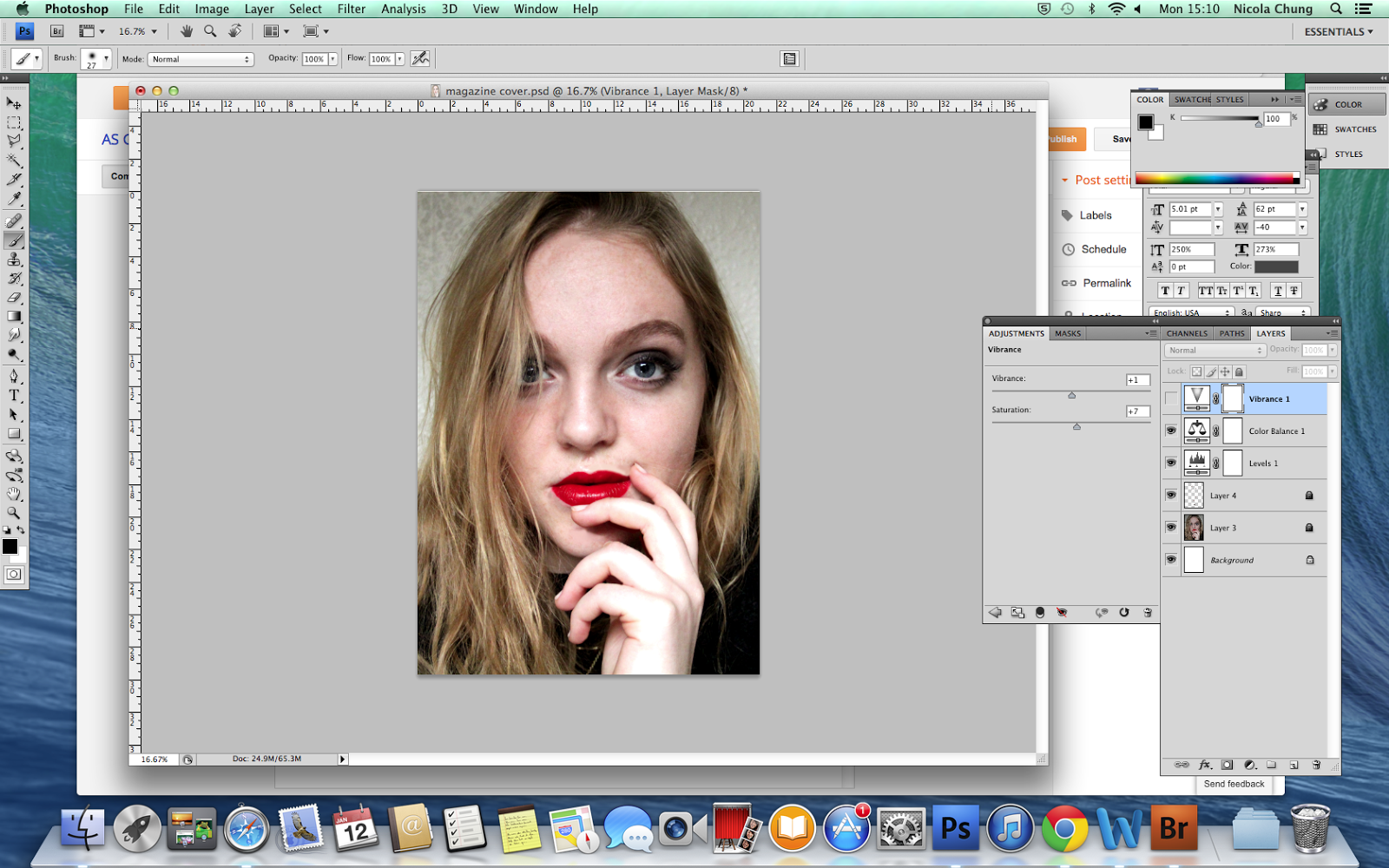
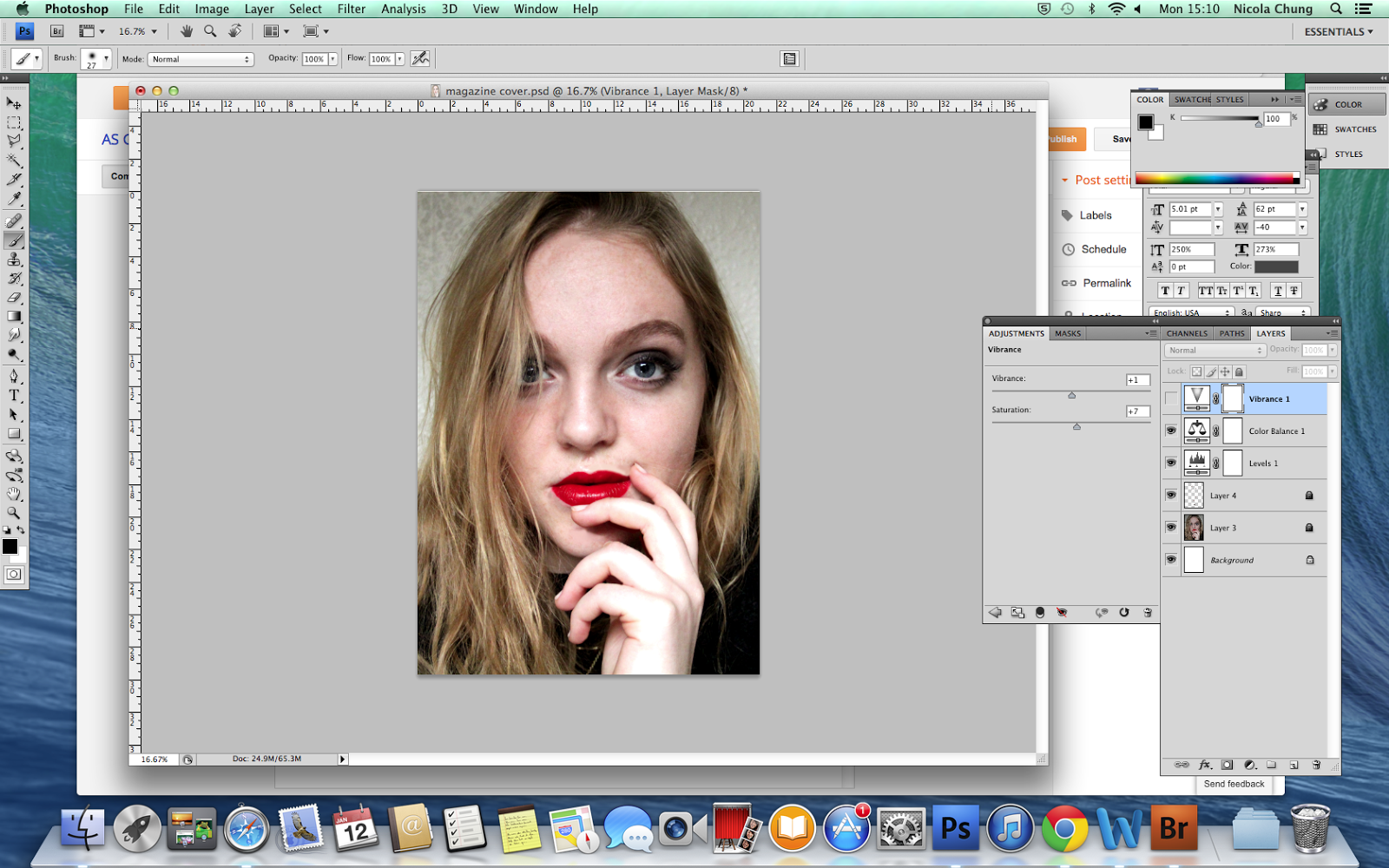
Then I adjust the colour balance of this photo, it looks slightly warmer overall as her face is brighter, the blonde hair and red lip seems much more significant.
At last I adjust the vibrance which it makes the colour stands out more, as the hair looks blonder and the red colour on the lip look much more out-standing.



No comments:
Post a Comment