After that, I insert a photo in and adjust the size also the position. I then insert 'Amazing Amsterdam' by using the font Lobster.
I then add in a circle behind the 'Amazing Amsterdam', and chose the colour purple and to make it slightly transparent, which you can still see the photo.
The next step is to add 4 purple-coloured boxes into the bottom of the double page spread, and I used different purple for each boxes so there's a gradient effect, which it looks slightly different.
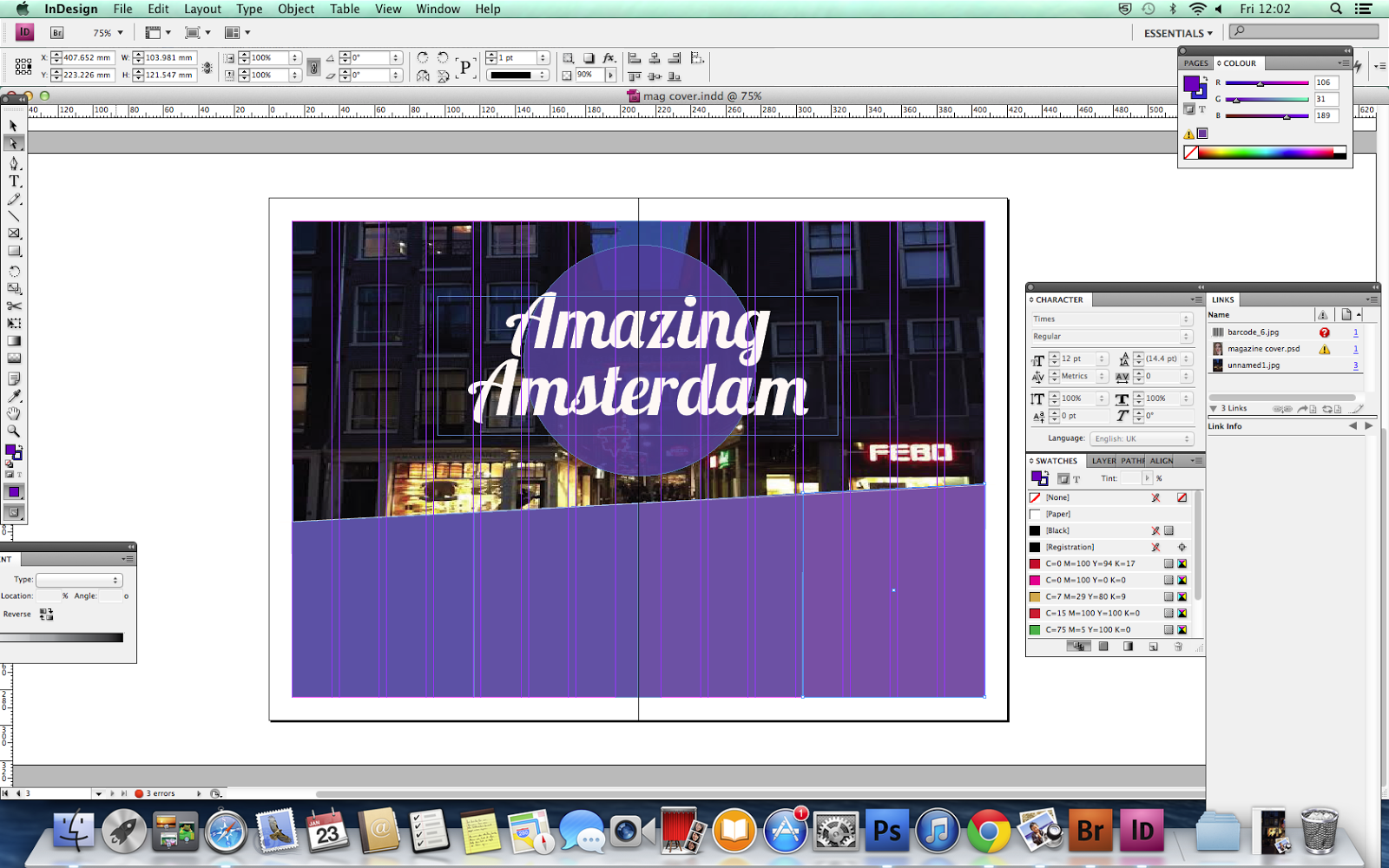
I then insert the titles into separate boxes, using the size 30 and script typeface.
After that I added in the texts and it has the same colour as 'Amazing Amsterdam' and I also changes the colours of the titles into golden-yellow, so it contrasts with the purple which makes it stands out.
Also I made a final change for the DPS which I make the boxes 70% transparent, and so that you can still see the photo at the back through the boxes.









No comments:
Post a Comment